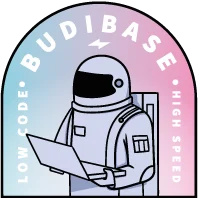
Think fast
Thoughts and ideas on how to build tools, automate workflows and speed-up the workplace.
When to Build vs Buy Software: 2024 Guide
Deciding whether to build vs buy software solutions is one of the central challenges for IT procurement teams. Each time we encounter a need for a new tool, capability, or other software asset, we’re faced with this decision. The trouble is, there are a lot of moving parts at play here. You see, on one level, this simply comes down to maximizing return on investment. However, so many different factors influence cost-effectiveness that it can be hard to know where to start.
Ronan McQuillan
Oct 13, 2022
6 In-House Development Examples for 2024
Internal IT teams have never faced greater demand for custom solutions. This is well documented. However, there’s a lot of misunderstanding about the kinds of tools they actually build. Today, we’re putting this right with our roundup of in-house development examples. Of course, every business faces its own unique challenges. As such, we need to be conscious of the underlying issues that feed this ever-growing demand. That way, we can begin to understand not just the kinds of tools that internal devs build, but also the strategies that modern teams can use to output better solutions, for less.
Ronan McQuillan
Oct 8, 2022
Introducing Budibase 2.0
Today we’re launching Budibase 2.0 - and yes, you can build your own custom components! Budibase 2.0 brings it all together: extensibility, scalability, education, and community. We think you’ll love it! Features & Improvements 🎨 Custom plugins (components and datasources) By far our most requested feature - users can now add custom datasources and components, aka plugins, to Budibase. Plugins are stored at the global level allowing you to use them across your different apps.
Joe Johnston
Sep 25, 2022
How to Build a REST API GUI in 4 Steps
If you need a simple and flexible REST API GUI, you’ve come to the right place. REST APIs are incredibly useful. They allow you to interact with services and sites without scraping them. You can just access a URL, send some parameters and get a response. But when it comes to building your apps and actually communicating with them, things can get tricky. Sometimes they won’t respond as you’d expect. It can get quite tricky to pinpoint where the issue is- with your code or the API itself.
Ronan McQuillan
Sep 23, 2022
Build a Free SQL GUI in 5 Steps
SQL is a powerful database query language that can be used to unlock valuable insights stored in databases. But SQL can be difficult to learn and use, particularly for non-specialists. That’s where a SQL GUI (Graphical User Interface) comes in handy. SQL GUIs are useful for developers and non-developers alike. They provide intuitive interfaces to interact with the database without writing SQL syntax commands. You can visually interact with tables, rows, fields, searches, and more, without any specialist knowledge.
Ronan McQuillan
Sep 22, 2022
How to Build a Database GUI | In-Depth Guide
Database GUI (Graphical User Interface) are tools that allow you to interact with databases even if you aren’t a programmer. In addition, they are useful for programmers, since they provide quick ways to get data. When it comes to picking the right database GUI for you, things get tricky. Although there are a lot of options out there, there are many things to take into account. From something as simple as pricing to more complex considerations, like the functionality provided.
Ronan McQuillan
Sep 22, 2022
How to Build a MongoDB GUI in 4 Steps
MongoDB is an amazing NoSQL database technology. But it can get quite tricky to add or retrieve information from it. That’s why a MongoDB GUI (graphical user interface) is a handy tool. NoSQL by itself can have a steep learning curve. Instead of regular tables and rows, you have collections and documents. And unlike rows that have the same columns by definition, documents can be completely different within a collection.
Ronan McQuillan
Sep 22, 2022
Build a Free Web-Based Postgres GUI in 15 Minutes
A Postgres GUI helps you make the most out of your database, whether you are a coder or not. Databases are incredible tools for businesses. They allow you to store and process data at scale so that you can make better-informed decisions. You have two options to load data from databases. You can use code, via a command line or a programming language. So, you type in the commands in a terminal or send your code to a server and you get the results.
Ronan McQuillan
Sep 20, 2022